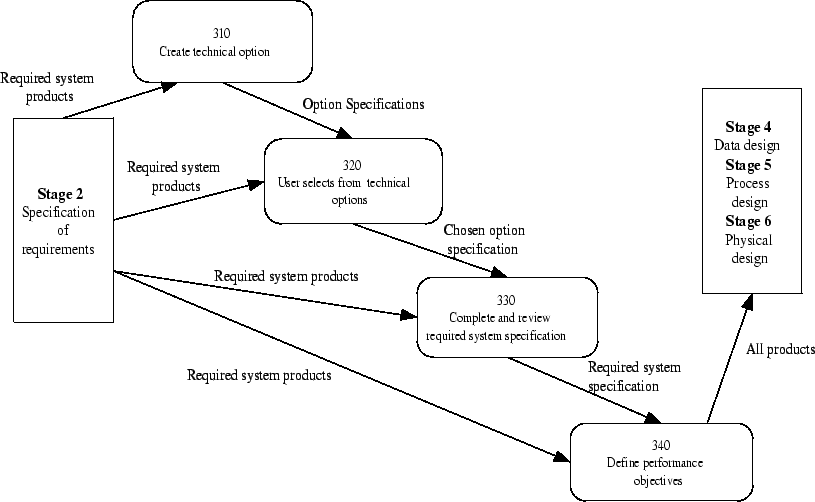
|
SSADM - Stage 3 |
|
Definition of Requirements
|
In stage 2 users were invited and assisted to choose a business system option, i.e. a logical required system. In stage 3 users are invited and assisted to choose a technical option for implementation of the required logical system, i.e. to specify the required physical system.
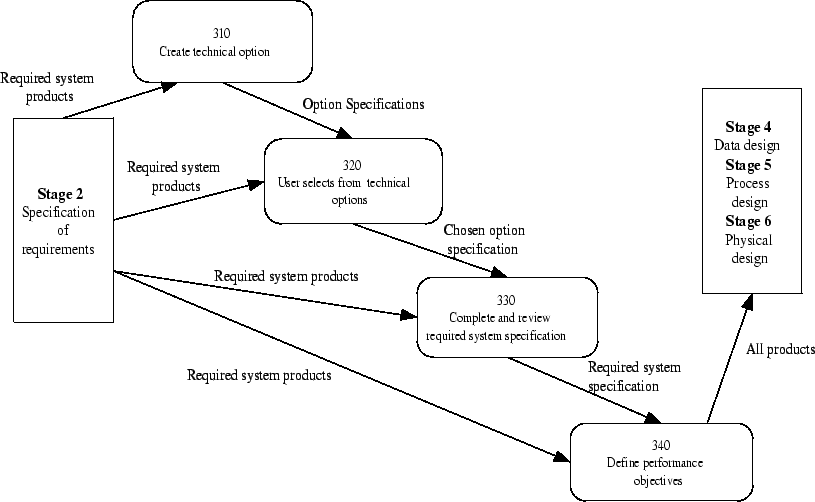 |
Task Description
10 Redraw the Level 1 Current DFD to come into line with the Selected BSO. Add any new processes identified in the BSO and remove processes no longer inside the system boundary.
20 Amend the lower level DFDs to support any new processing requirements. Update the Requirements Catalogue to include reference to the new or amended processes.
30 For each new lowest level DFD create an Elementary Process Description. Where appropriate, amend existing EPDs.
For each lowest level data flow crossing the system boundary, create new I/O Descriptions; amend existing descriptions where appropriate.
40 Validate the data stores on the required model against the Logical Data Model; ensure that each store consists of one or more entities. Ensure that the attributes listed against an entity are consistent with the data flows to and from the data store.
50 Define the User Roles in the required system.
The Logical data Model of the Current Environment is amended to support the requirements defined in the Requirements Catalogue.
Task Description
10 Review the Selected BSO and amend the Current LDM to take account of the additional requirements.
Complete Entity, Relationship and Attribute Descriptions
Amend the Requirements Catalogue to reference the changes made for each requirement, showing where this provides solutions to the requirements.
20 Validate the EPDs with the extended model.
In this step functions for update and enquiry are identified using the Required DFDs and Requirements Catalogue.
Dialogues are specified but not designed.
Task Description
10 With the Users, identify the update functions from the DFDs. Every lowest level DFD must have at least one function allocated to it. Identify the events that trigger each function.
20 With the Users, identify all enquiry functions.
30 For each function, specify the I/O interface, using the I/O Descriptions from the DFD for the update function. Consult with the Users for specification of the enquiry interfaces.
40 Cross-reference with the User Roles and Functions, to identify the required system dialogues. Identify which dialogues are critical to the system.
Here the LDM is enhanced by the use of Relational Data Analysis.
Task Description
10 Select those functions whose I/O Structures will be subject to RDA. Not all I/Os will be used, but those selected cover the data content of the model.
20 Carry out Relational Data Analysis to Third Normal Form on the specified I/O structures and produce a set of normalized relations for each function.
30 Convert each set of normalized relations into a data submodel.
40 Compare the submodel with the corresponding part of the LDS. Resolve discrepancies with the Users and by reference to the Requirements Catalogue.
Here prototype models of selected parts of the specification are developed in order to validate that specification and to ensure that the requirements are fully understood.
Task Description
10 Select dialogues and reports to be prototyped.
20 Create prototypes of the Dialogue Menus and Command Structures for the specified User Roles. If possible the prototyping tool should be the same as the implementation platform.
Demonstrate the menu prototypes to the holder of the appropriate User Role. Modify and reshow until accepted.
30 Identify the screen and report components that are to be prototyped. Combine these with the approved Dialogue Menus to create the complete pathway users will follow in their dialogues.
40 Implement the pathways.
50 Prepare for prototyping sessions with the Users.
60 Carry out the prototyping sessions with nominated Users.
70 Review the sessions and report results.
80 Review the results of the prototyping, noting any errors identified in the Requirements Specification. Amend the Requirements Catalogue with details of the User interface requirements established during prototyping sessions.
Task Description
10 For each entity on the LDM identify all events that update it, whether creation, deletion or modification.
For every event identified, create an Event Specification
20 Create a 'first-cut' Entity Life History for each entity on the LDS. Draw the 'normal' life.
Include any parallel events.
30 Amend the Requirements Catalogue with new requirements identified in the course of ELH analysis.
40 Draw an Effect Correspondence Diagram for each event.
Here the Requirements Catalogue is re-examined to ensure the identified requirements are met in the specification. Not only should the requirements be met, but measures defined to assess how well they have been met.
Non-functional requirements are also examined to ensure these have been defined.
Task Description
10 Examine the Requirements Catalogue to ensure that each functional requirement is fully defined. The definition should include such features as service levels and test criteria.
After each definition is checked, ensure that each requirement is satisfied in the new specification.
20 Identify any non-functional requirements that are not yet defined. Ensure that all non-functional requirements are defined and addressed.
Task Description
10 Carry out reviews of the products that form the input to this step, ensuring completeness and consistency.
Make any amendments to the documentation or products that the review process indicates.
20 Assemble and publish the Requirements Specification document.
In this module, the Requirements Specification based on the Selected Business System Option have been developed.